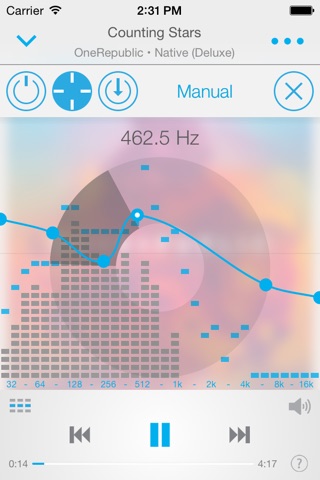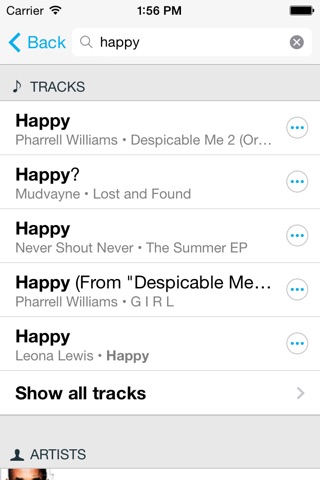EQu for Spotify app for iPhone and iPad
4.0 (
8320 ratings )
Music
Lifestyle
Developer:
elephantcandy
Free
Current version:
1.0.5, last update: 7 years ago
First release : 20 May 2014
App size: 28.01 Mb
All your Spotify music – now with superb audio quality.
EQu for Spotify allows you to listen to your Spotify music the way it was meant to. Crisp high-hats and pounding basses.
All headsets are different and therefore need some adjustments. EQu for Spotify does exactly that. It is easy to use with 21 presets. Prefer to tweak manually? EQu for Spotify offers the best and most advanced tools. Setting an equalizing curve has never been easier.
In the free version youll find one amazing preset that drastically improves your audio. With the in-app purchases you can unlock all presets and get access to the pro-user tools allowing you to tweak your equalization manually.
Note:
- EQu for Spotify is available only for Premium account Spotify users
Pros and cons of EQu for Spotify app for iPhone and iPad
EQu for Spotify app good for
I got the full version for $2.99 and Im not disappointed. I used to use the SpotEQ app, but it was waaaay to glitchy/buggy. This is perfect. Lovin it!
Please add Landscape for car driving! And an option to not lock phone automaticly... If it possible add a Km/h... than this app is the best for spotify and car driving!
nice 6 Stars! Also inApp for nee features are ok!
Thank you!!!
Some bad moments
If your Facebook email is not the same as your Spotify email, you will not be able to use the app
I want to be able to listen to music without using data. I already downloaded my songs to the spotify app but I still need data for this app. fix or give me a refund
Pointless unless you buy it. I purchased the presets, but they didnt load. Still not working.
This is exactly what I was looking for. I paid for the pro version and Im glad I did. I like the ability to tweak and the sound is great!
Desperately needs custom color schemes like its sister app, EQu. Leaving a mostly-white screen on while driving at night isnt the business.
I had been using the original EQu app for a while when I discovered this app. I have always enjoyed the ease of control you have when using the EQu apps, such as being able to add and remove control points, shift the curve up and down and side to side, and save presets. When I saw that I could use the EQu app with Spotify, I knew I had to have it!
Although the Spotify app now includes a built-in equalizer, the audio quality is only subpar, and it does not allow you to save presets. It works in a pinch, but the EQu for Spotify app is perfect for when you really want great sounding music from one of the largest music libraries available.
I also wanted to point out that this app not only allow you to play music from Spotify, it also incorporates a few usability features that I find very useful. Of these features, Queue and Music Quality stand out to me. I often queue up songs, and I enjoy the additional control I can get by selecting music quality (96 vs 160 vs 320 kbps).
Usually EQu for Spotify iOS app used & searched for
spotify free,
spotyfy,
spotify,
spotify music,
spitify,
sportify,
spotify music free,
stopify,
spotify fre,
spotify equalizer,
spotify pro,
spotify for,
spotify.com,
spotify ++,
spotify f,
spotify + +,
spotifyy,
spotify eq,
speaker booster,
free music spotify,
bass booster spotify,
equalizer for spotify,
fft,
and other. So, download free EQu for Spotify .ipa to run this nice iOS application on iPhone and iPad.